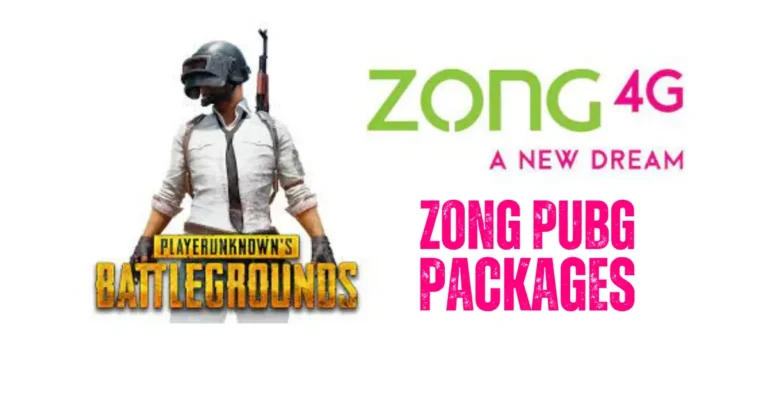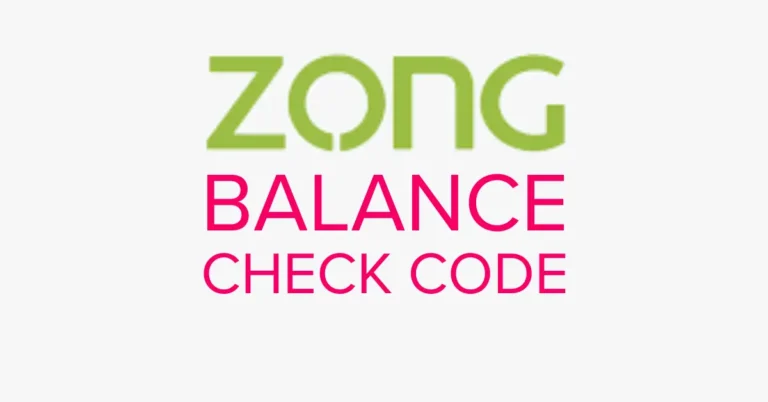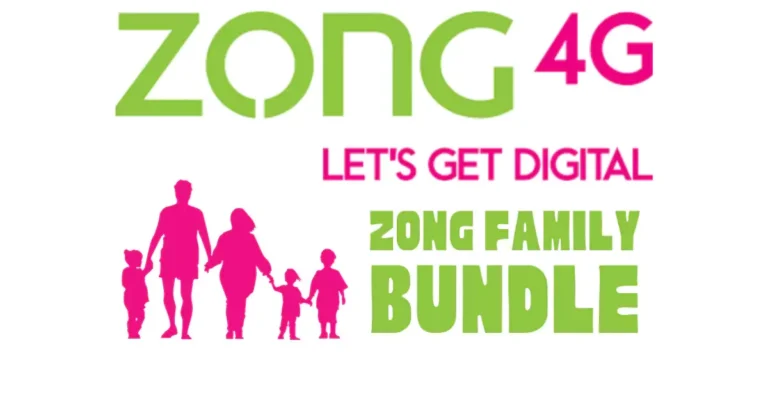How to Change Zong Device Password | Latest Methods 2023
Many people do not know how to change Zong device password. Today I will guide you to change Zong 4G device password. If the device is in your hands, you can change its password in seconds.
Here is the complete guide to change your Zong 4G device password. We will tell you how you can change your Zong device password and interface. So make sure to follow every instruction given in the article.
Change Zong device password
First you need to know the type and model of the device. A Zong Wi-Fi password is required to protect your data usage. You should ensure that the password is secure to avoid hacking.
There are many apps available on the internet that can hack WiFi passwords quickly. So you should change your Zong device password at least after two or three weeks. Below we will see how we can change Zong device password step by step.
- Pressing the hard reset button for 6 to 8 seconds will flash the notification lights of the MBB device briefly.
- After that release the hard reset button.
- Connect the device to a computer, laptop, tablet, etc. and launch the online user interface (192.168.8.1) or it will open automatically when the device is connected.
- Enter admin as the default password and username to successfully log in to the interface.
- Go to the top settings menu to update the interface password. Select the System menu and its submenus from the screen’s left side.
- Enter new password confirm password and existing password (default admin) and click apply button.
- After entering your new password and default username admin click on the login button.
- To change your password go to WLAN, click WLAN Basic Settings and then click WPA Pre-Shared Key. Then select apply from the menu. Your password has been changed.
So this was the first method to change the Zong 4G device password. If you don’t understand this information you can change your Zong device password according to the method below.
How do I change the WiFi password or admin on the Zong 4G device?
How to change the login username and password of Zong internet device with the wifi name and password can see step-by-step example below. This will help you understand.
- First you need to press and hold the hard reset button for 6 to 8 seconds until the notification lights of the MBB device start blinking rapidly.
- Connect the device to a PC, laptop or tablet..
- Type 192.168.8.1 in the URL box of the browser and press Enter.
- Choose settings from the top menu.
- Enter the admin as the default username and password.
- The sixth step is:
- Go to system> modify password
- Then enter your current password
- Enter a strong New password
- Press enter again to confirm the password
- Click Apply
- If you have changed the admin password, enter the new password and login again. To change Wi-Fi name and password.
- Go to the WLAN and submenu WLAN basic settings
- SSID: Enter your Wifi name in the given box
- WPA pre-shared key: Enter your new password
- Click On Apply Button
Pros & cons
| Pros | Cons |
| Enhanced Data Security | Complex Process |
| Prevention of Hacking | Technical Knowledge Required |
| User-Controlled Security | Potential Mistakes |
FAQ
Conclusion
Here we have given 100% best ways to change password of your Zong 4G device. These simple steps make it easy to change your device password. We hope the article will be very helpful for you. So follow the steps and password of your internet device. For more information you can also visit Zong official website.