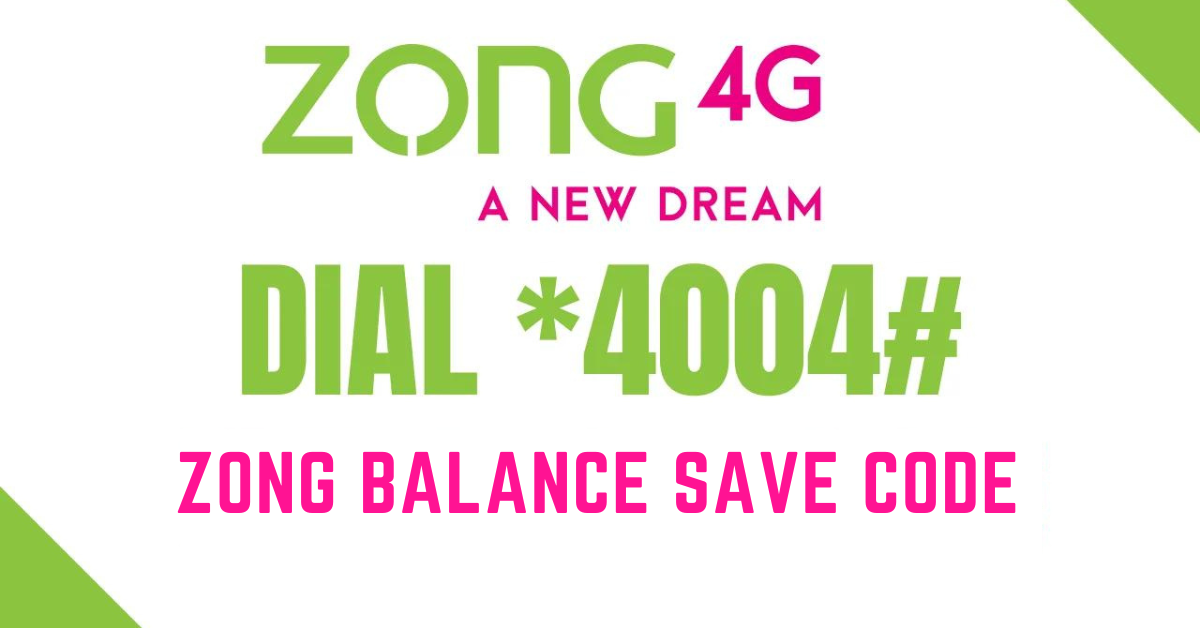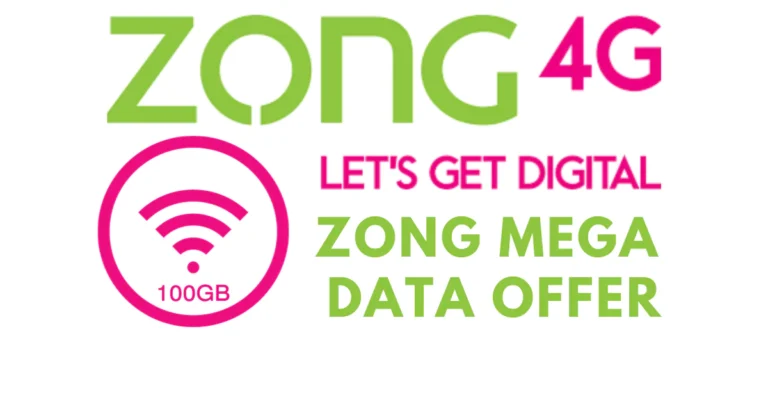Zong Balance Save Code In 2024 | Dial *4004#
Many times, you forget to turn off your mobile data after browsing and when you check your Zong balance, you find that your balance has been deducted. This is a big problem for Zong 4G users but now here is the best solution.
Zong balance save service will lock your balance and prevent balance deduction. Here we have provided all the methods to lock your account. These methods are very easy and advanced ways to lock your account. This service is 100% free. Below are all the methods.
Table of information
| Dial the code *4004# on your mobile phone | Activate Zong balance saver |
| Select 1 for prepaid | Select the option for prepaid subscribers. |
| Select 2 for postpaid | Select the option for postpaid subscribers. |
| To subscribe press 1 | Subscribe to the Zong balance save service |
| Select 1 to subscribe | Confirm your subscription |
| This service is free | You will not need to pay any charges to subscribe to this service |
| You will get a message from 6464 | Confirmation message for successful setup |
| Dial the *4004# | Activate Zong balance saver |
| Select 2 To unsubscribe | Select the option to unsubscribe |
| You will get a message | Confirm the message for successful |
| Cancel your subscription | Unsubscribe the service |
Save Zong balance while using internet
The Zong balance save code works like a bank system and has a lock feature for users. With a special code you can move your balance to another account. To lock your Zong SIM balance or save it, just dial *4004# and follow the steps.
Zong balance save code
- Dial *4004#.
- For prepaid, select 1.
- For postpaid, select 2.
- Now press 1 to subscribe.
- To subscribe, select 1.
- The service is free.
- You will receive an SMS from 6464.
Prepaid Zong balance saving code service
This method is for prepaid SIM users. To do this, type “sub desire” on your mobile and send a text message to 6464, and this service will be activated.
- Send “sub desire” to 6464 to subscribe.
- Send “Unsub desire” to 6464 to unsubscribe.
Postpaid Zong balance saving code service
This method is for postpaid SIM users. Text “Sub dsspos” to 527 from the right message option on your phone. You will be able to activate the Service.
- For subscription: Send “sub dsspros” to 527.
- To unsubscribe: Send “unsub dsspos” to 527.
Through My Zong App
My Zong app is another way to lock your account. You will not need to dial any code for this. This is applicable for both prepaid and postpaid. When you do it through My Zong app, it automatically unsubscribes. Just download the My Zong app. You don’t even need to subscribe again. With this you can also easily save your balance.
Why Is a Zong balance save code Needed?
Most Zong internet users sometimes regret losing their balance during internet data connection. So it is very helpful for you. Now you can save your balance. We have provided a complete way to lock your account. Follow the steps and lock your account balance.
How to unsubscribe the Zong balance server
- Dial *4004#.
- For unsubscription, select option 2.
- You will receive an SMS.
- Then the user will cancel their subscription to your service.
Pros and cons
| Pros | Cons |
| Your balance is protected | Confined to the Zong network |
| Agility for postpaid and prepaid | The withdrawal process could be tough |
| No charges have to be paid | Possible technical problems |
| Activation is easy | Service unavailability in roaming |
FAQ
Conclusion
So guys, we have provided you all the methods to lock your account. So be smart and save your extra balance before using internet. If you still face any problem in saving your balance through any code, contact Zong Helpline. You can also visit the Zong official website.