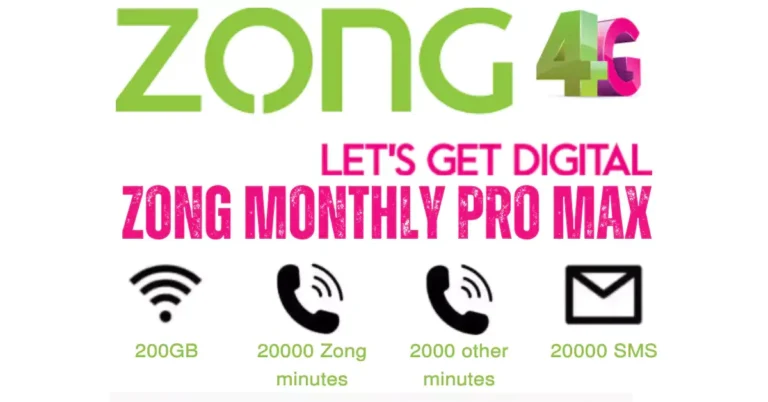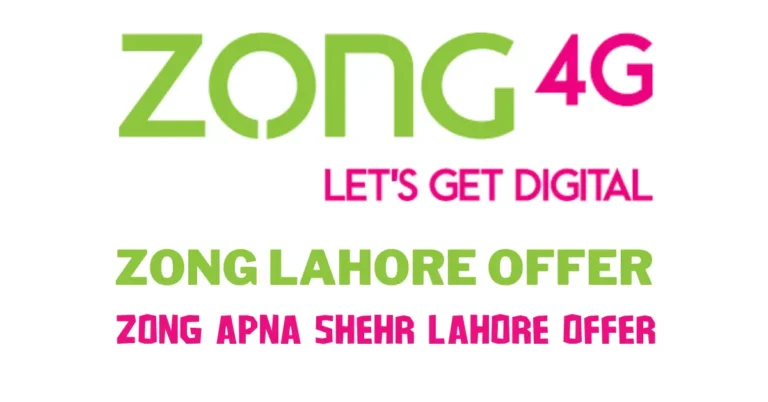Zong MB Check Code 2023 | How to Check the Remaining MBs
You should be aware of the rest of the offer data when you subscribe to any package. If you don’t know how to check the remaing MBs, you’re on right place. Here we will provide you all details of Zong MB check code. You can easily check your Zong MB.
Dial *102*4# to check remaing MBs. This service only works on prepaid SIMs. Here we have provided you all the details of the Zong MB check code. It is very useful for you. Check out all the details below.
Zong MB check code
By dialing *102*4#, you can easily check your Zong MBs. You can also check remaing SMS, minutes and other resources. The process and all the codes are given below:
| Details | Codes |
| Check all privileges | *102*1# |
| Check minutes | *102*2# |
| Check SMS | *102*3# |
| Check MBs | *102*4# |
How I do check Zong remaining MBs?
Follow this method to check your remaining Zong MBs:
- Dial *102# from your Zong SIM.
- You’ll see a popup with a few choices.
- Enter 1 to view all information related to MBS, SMS and minutes.
- Enter 2 to learn more about the remaining minutes.
- Submit number 3 to know more about the remaining SMS.
- Type 4 to know more about the remaining MBs.
This Zong MB check code can also be used to send a message to 102 by dialing 1 or 2 or 3 to get the relevant information.
Check the Zong MBs through the My Zong app
The best way to check your remaining MBs is through the My Zong app. The best thing about this method is that it is completely free. You can easily check your remaining MBs through the My Zong app.
You just need to download the My Zong app. After this, login and you will see your remaining MBs and all the details on the home screen.
Check the Zong MBs through the Zong E-care
Zong E-care MBs can also be viewed as It is used by very few Zong users. You can use it to check your MBs if you want. Zong users can easily manage their packages, calls, SMS and internet history through their Zong account.
You can check all the information about Zong E-care which is provided below. If you have any problem with Zong MB check then you can call Zong Helpline 310.
Terms & conditions
- If you check your remaining MB through code, 0.10 tax will be applied for each inquiry.
- You can check your MBs for free through My Zong app. No charges will apply.
- Only prepaid SIM users can use this service.
Pros & cons
| Pros | Cons |
| Checking the remaining MBs through the code does not incur any charges. | The My Zong app and Zong E-care methods may require internet connectivity. |
| Users can also check minutes and SMS using related codes. | To use the My Zong app, users need to download and install it on their devices. |
FAQ
Conclusion
So these are all the details of this service. You can check the remaining MBs through various methods provided in the article. As a professional Zong SIM user I would recommend to check your remaining MBs via My Zong app.
The main reason is its completely free and very quick and easy method. Thanks for reading the article. Visit our website for more interesting article.