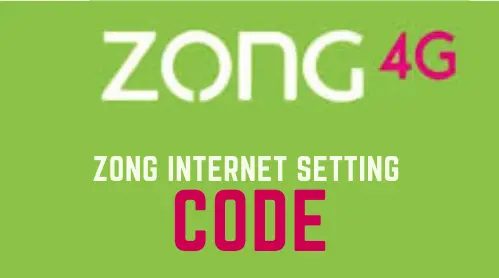Zong Internet Setting For 3G/4G & MMS Settings For Android/IOS
Here we are providing all the details of the Zong internet settings. China Mobile is a division of Zong of Pakistan. It is a mobile network provider headquartered in Islamabad. It offers voice and data services and is the second-largest GSM mobile service provider in Pakistan.
High performance is shown by Pakistan Telecommunication Authority’s (PTA) service award as the “No. 1 Operator in Voice and Data Services”. Zong currently has over 26 million users and a 20 percent market share. More than 100 cities of Pakistan currently have 4G service and it is increasing day by day.
So here you will learn about the Zong internet setting for 3G/4G LTE SIMs. Here we have provided different methods for Android and iPhones. See all the methods in this page.
Zong Internet setting for Android
Below are some wonderful methods for Internet setting:
Zong WAP settings
Follow the steps given below:
- Go to Settings
- Tap on Wireless & networks
- Now tap on Mobile networks
- Tap Access Point Names
- Then enter the settings written in the table below
| APN | zongwap |
| Login Name | < blank > |
| Password | < blank > |
| Wap Gateway IP | 10.81.6.33 |
| Port (if required) | 8000 |
Zong Internet setting GPRS/EDGE
- Go to Settings
- Tab on Wireless and Networks
- Go to Mobile Networks
- Then tap on the name of the access point
- Tab the “Add” button from the menu in the upper right corner.
- Now go to the settings mentioned in the following table
| APN | zongwap |
| Login Name | < blank > |
| Password | < blank > |
| Wap Gateway IP | 10.81.6.33 |
| Port (if required) | 8000 |
Internet settings for Android
| APN name | Internet |
| APN | zonginternet |
| Authentication Type: | None |
| APN Type | default |
Zong 4G APN is similar to Zong 3G APN which is Zong Internet.
Internet settings for iPhone
You must input the settings listed in the table below for Internet settings on the iPhone:
| APN name | Internet |
| APN | zonginternet |
| Authentication Type: | None |
| APN Type | default |
Internet settings for both Android and iPhone
Before moving on to the settings you need to configure MMS.
Configuration for MMS
- Go to Settings
- Tap on Wireless & networks
- Now Tap on the Mobile networks
- Tap on Access Point Names
- Tab the “Add” button from the menu in the upper right corner.
- Then enter the settings written below in this table
- Leave other fields blank or as they are
- It is necessary to save these settings
| APN | zongwap |
| Login Name | < blank > |
| Password | < blank > |
| Wap Gateway IP | 10.81.6.33 |
| Port (if required) | 8000 |
| Relay server/messaging server | http://10.81.6.11:8080 |
After configuration you can go to Zong MMS settings.
Zong MMS settings both for Android/iPhone
| APN name | MMS |
| APN | zongmms |
| MMSC | http://10.81.6.11:8080 |
| MMS Port | 8000 |
| APN Type | mms |
Zong Internet setting through SMS
Follow the steps below to go to internet settings via SMS.
- Send a text message to 2161 shortcode
- You will receive Internet and MMS internet settings of your device
- Now Send “all” to 2161 Once settings are received
- Enter the pin code 1234
- Press install to save the settings
There is no cost to check your Zong settings through SMS.
Internet setting for Zong through call
You can also dial 310 to get the internet settings for your Zong mobile number. Zong Customer Care staff can help you set up your mobile internet settings on your device. Please confirm that MMS and Mobile Internet/WAP are allowed on your device. Otherwise you will not be able to use the Internet Services.
Pros & cons
| Pros | Cons |
| Wide Coverage: Available in all cities of Pakistan. | None of the settings provided have been updated for 2023. |
| High-Speed 4G Network: Available in more than 100 cities. | Lack of detailed instructions for specific devices and OS versions. |
| Easy Configuration: Simple steps to configure internet settings. | Lack of troubleshooting tips for common issues. |
| Multiple Methods: Options to configure settings via SMS or call. | Limited information on MMS and GPRS/EDGE settings for iPhone. |
| No Cost: Checking settings via SMS is free. | Lack of information on specific APN types for some settings. |
| Customer Support: Assistance available through the helpline. | Lack of clarity on whether MMS and Mobile Internet are allowed. |
FAQ
Conclusion
Dear people! I have tried to give all the details about the Zong internet setting in this article. I hope you like it so stay tuned for more interesting articles we share with you. After reading this article you will know all the latest information about the internet setting of Zong. For more details you can also visit official website of the Zong.