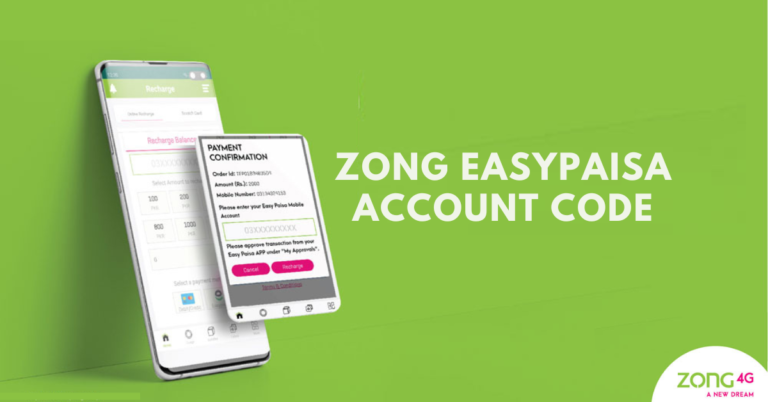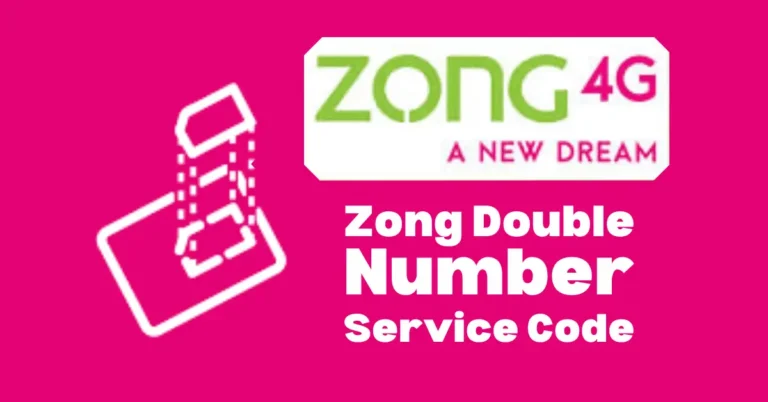Zong Tax Certificate 2023 – E-care Tax Deduction Certificate
It is very important to attach your Zong tax certificate to your annual tax statement history. There are few ways to download the tax certificate. If you are a Zong user, now you can easily get your tax certificate. Zong makes it easy to get tax deduction certificate.
In this article, we have provided you all the information about obtaining Zong tax deduction certificate. Everyone needs a tax certificate for many purposes. So if you want to download the tax certificate, you can download it by following methods.
Table of Information:
| Title | Zong tax certificate |
| Zong tax certificate | It is very important to attach your Zong tax certificate to your annual tax statement history. |
| Ways to Download | 1. Zong E-care 2. My Zong App 3. Zong Official Email |
| Pros | Secure and official document |
| Cons | Additional steps for verification |
| FAQs | How many ways are there to get a certificate? |
| Conclusion | Getting this tax certificate is very easy. You can download the certificate by following our given methods. |
Get Zong tax certificate
Here we have given you three ways to get this certificate. You can get the certificate either way. You will see all the tricks below.
Zong E-care
The first way to get the tax certificate is the e-care official website. With this trick prepaid and postpaid both can download the tax certificate. This is specially created to download tax certificates.
Follow the steps to download the certificate:
- Visit the Zong E-care.
- Enter your Zong SIM number.
- In the second box, enter the required characters.
- Click log in box to get access to your account.
- A code will be sent to your mobile number, you have to enter this code here to go to the next page.
- You will be redirected to the Zong E-care home page.
- Click option 5 usage history present on the right side.
- Now enter month/date/year and you will get your certificate for free.
My Zong app
You can also use My Zong App to get the Tax Certificate which is 100% genuine. Follow the simple steps to get the certificate:
- Download the My Zong app and install it
- On the front page, go to the options
- Then click the tax certificate on the third line
- You will be redirected to a third page having three basic buttons
- Just type the start date and end date of the certificate duration
- Finally, click on the download tax certificate button and wait for some time
- The tax certificate/statement for your selected date will start downloading
Zong official email
You can send an email to the Zong official account and request the authorities to send you the required period statement but we advise you not to use this trick as it is not reliable. You must use the Zong E-care or the My Zong app.
Pros & cons
| Pros | Cons |
| Secure and official document | Additional steps for verification |
| Accessible for both prepaid and postpaid users | May require app download and installation |
| Easy request process via email | Potential delays in response |
| Suitable for email communication | Not considered highly reliable |
FAQ
Conclusion
Getting this tax certificate is very easy. You can download the certificate by following our given methods. It is important to declare your income tax returns every year and having your tax certificate handy is an essential step in the process.
In this article, we have provided you all the tricks to download it. So download your certificate for free. We hope that after reading this article you will know how to get Zong tax certificate for free. If you still face any problem, contact Zong helpline.