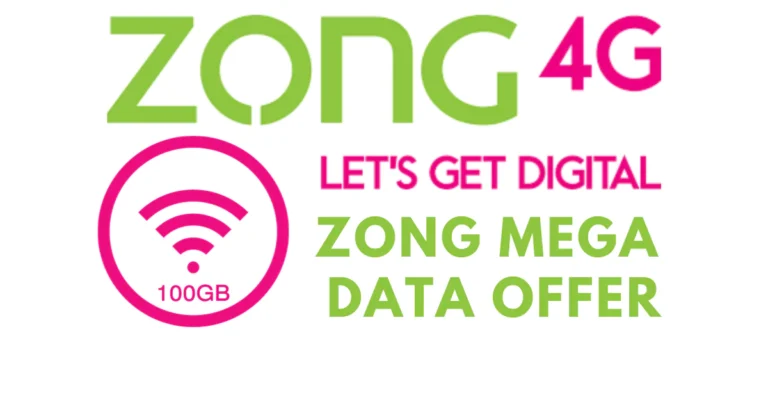Zong SIM PUK Code | Unlock Your SIM In 2023
If you are using Zong SIM and your SIM card has been blocked, you cannot activate your SIM card without PIN code and Zong SIM PUK code number. SIM blocking due to PUK code is very common now. Here we tell you some easy ways by which you can solve your PUK code problem at home.
In fact, the PUK code is the SIM protection code that is set on each SIM during manufacturing. Each SIM PUK code is always mentioned on its jacket by the network. So it is very important to keep the jacket safe as we may need it anytime. Here are all Zong SIM PUK code details.
What is the Zong SIM PUK code?
PUK codes are primarily used to reset personal identification numbers (PINs) after they have been lost. Zong PUK code is used on 3GPP mobile phones connected to the Zong network. Below is the full method to unblock your SIM.
Zong SIM PUK code 2023
Zong has introduced several methods for its users to unlock their SIMs or reset the Zong SIM PIN/PUK code to avoid SIM blocking due to entering wrong PUK codes three times in a row. Below are the steps to unblock your Zong SIM card to fix this issue. Let’s look at these methods and tricks.
How to get Zong SIM PUK code through SMS?
If you have accidentally blocked your SIM card by typing the wrong number or for any other reason, you can unlock your SIM card in a few simple steps. If you want to reset or recover your Zong PIN/PUK code, you need to follow steps below.
You need to be informed of the Zong PUK code in order to unlock your SIM. Simply follow the steps below if you can’t locate that particular number to learn how to unlock your PUK code. The following simple steps must be followed if your Zong number is momentarily blocked and you want to reset or find your PUK code:
- Type “PUK” in the message.
- Now send it to 830.
- You will get a PUK code for your Zong SIM in a moment.
The PUK code can also be unlocked by receiving a code on your mobile phone. You can get a PUK code through CNIC. Follow these steps to get the Zong PUK code on your phone.
- Write your mobile number CNIC and 1 on the mobile.
- You will get this format 03XX XXXXXXX 37405-XXXXXXX-X 1.
- Send this format to 7172.
- In this way you can get the desired code number on your phone Immediately.
Write down this code and save it in a safe place so you don’t forget it again. If you forget your Zong SIM PIN/PUK code and your SIM is blocked you can unlock your SIM at another time using the code.
Get Zong SIM PUK code through the helpline
If your Zong SIM card is already completely blocked or you want to ask for the PUK code of another Zong number so you can get your PUK code by calling the Zong helpline from another Zong number even if your phone is limited. Here is the full method.
Follow these steps to avail yourself of this service:
- Dial 310 on your mobile phone’s dialer.
- By dialing 310 you will be attached to the customer care Zong Helpline.
- A Zong customer care representative will ask you for the 8 to 15 digit SIM card number that appears on the back of your Zong SIM card.
- The customer care person will ask you for the SIM owner’s details including name and mother’s name.
- Verification will take place after the right and relevant information has been provided.
- After successfully completing a Zong SIM ownership verification process you will be given the Zong PUK or PIN code number.
Unblock your SIM through the jacket
When you bought a Zong SIM, the network would have sent you a jacket with your SIM. The secret to unlocking your sim is that jacket. Select the jacket to view the default PUK code for your SIM card.
Zong SIM PUK code generator
You can’t generate Zong SIM PUK code using any software that Zong calls a known data network. It is therefore advised to use your SIM carefully to avoid unnecessary blocking.
As a result we advise our readers not to block their Zong SIM cards prematurely. 0000 is the standard PIN for Zong. If this does not work for you, do not try to enter the PIN number more than one.
If you don’t you face the risk of having your Zong SIM permanently blocked which will make it difficult for you to quickly unlock it. To prevent future problems remember that Zong is not a PUK code generator.
Zong SIM PIN code generator
Unlike the Zong PUK code, the PIN code cannot be generated using any software. Zong SIM PIN can be changed through your mobile phone settings. Zong pin code generator can be changed and saved instantly so you never lose it.
Follow these steps to change your Zong SIM PIN code:
- Go to the mobile Settings
- Select the Change PIN code option on the menu
- The service portal will ask you what your current PIN code is
- Enter the default pin code in the required space.
- The administrator will ask you to enter the new PIN code you want. Enter your desired pin code number.
- Your Zong PIN code has been successfully changed from an old to a new PIN code.
Pros & cons
| Pros | Cons |
| Enhanced Security | Risk of Permanently SIM Blocking |
| Temporary Locking | Limited PUK Code Generation |
| Multiple Unlock Methods | Needs Verification |
| PIN and PUK Reset | No PIN Change through PUK |
FAQ
Conclusion
Knowing the Zong SIM PUK code is important for Zong users whose SIMs have been locked out due to incorrect PIN codes. The SIM is unlocked and its capacity can be restored using this PUK code. PUK codes can be obtained through some simple methods given in the article.
Users are requested to exercise caution and avoid unnecessary interruptions by avoiding attempted random PIN entries. It is important to note that Zong does not generate PUK codes emphasizing the importance of using a secure SIM.
Users can also change their Zong SIM PIN through their mobile phone settings to provide a secure and customized network connection. Following these steps can help you avoid problems and ensure easy access to Zong services.