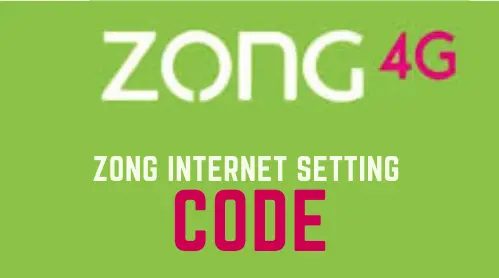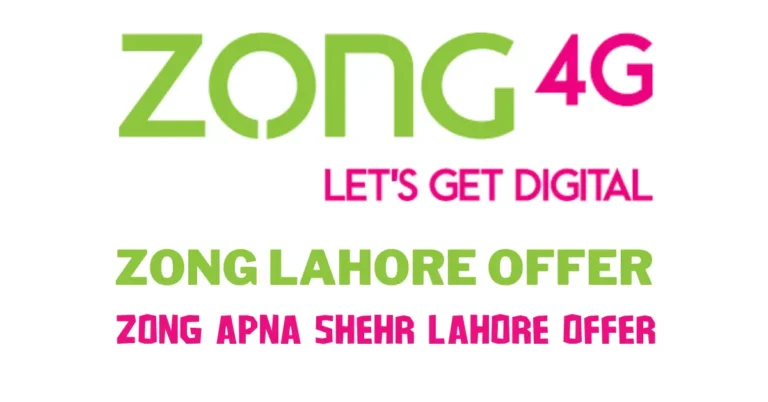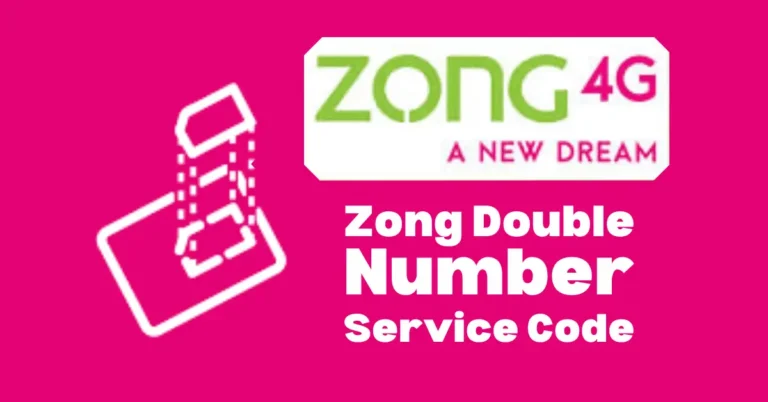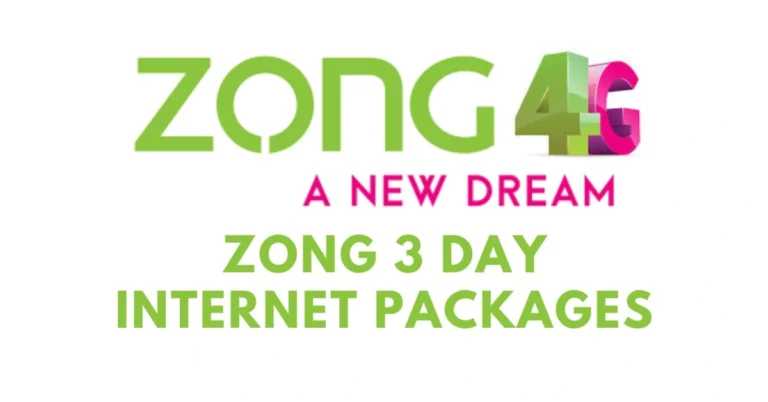How to Reset Zong Device In 2023 – 100% Real Methods
Zong has launched internet devices on consumer demand and now Zong has offered Zong device packages at very low rates for the convenience of its users. Users who are beginners also ask the how to reset Zong device because they have no knowledge about Zong device settings.
Sometimes it happens that you forget the password of the Zong device and now try to find a solution. New Zong users don’t know how to reset Zong device passwords. But now they don’t need to worry, in this article we will tell you all the details that you can reset Zong device.
Reset Zong device
Resetting a Zong device is very easy. Keep one thing in mind, no matter the device, Zong MBB, EV, Wingle, Cloud, Bolt Plus or Dongle version, there is only one way to reset all these devices.
You can reset Zong device in 3 ways. The first 2 methods are similar but different in operation. The third method is the physical method, in which you have to supply power to the Zong device and press a small button. We have explained all the three methods in detail.
Reboot reset settings
Reboot is the first way to reset your Zong device. With this method, your password and username will not change but it will reset your Zong device properly. We use this method when our internet is very slow or cannot access the internet. Follow the steps to reset your device:
- Type the device IP address into your browser
- Enter the username and password (admin/admin)
- Now go to Settings << Reboot
- Then click Reboot
- Now wait for a few seconds and your device will reset
Restore defaults settings
Restore defaults is another way to reset your Zong device. If your device is very slow or not working, this way you can reset your device username, password and everything. This method will refresh your Zong device.
Follow the steps:
- Type the device IP address into your browser
- Enter the username and password (admin/admin)
- Now go to Settings << Restore.
- Then click restore
- Now wait for a few seconds and your device will reset
- Now you have reset and refreshed your device
Physical reset
The physical method is for when you forgot your password or username. This will remove all SMS and usage information and restore all default settings. But don’t worry it won’t affect your existing internet package.
First, open the cover of the device. You will see that you have to push the device to cover it from the opposite side of the device USB port. Keep in your mind that you need to connect your Zong device to a laptop or PC.
You will see a small button. Use any PIN and press and hold until the device lights off. After that, when the device lights off, release the pin and wait for a few seconds. Done! Now you can use it again because your device has been reset. And all Wi-Fi and login details are reset.
FAQ
Conclusion
Here we have given all the details to reset the Zong device. We have given you three methods to reset your Zong device and all these methods will work 100%. We hope that after reading this article you will know how to reset Zong device. If you still face any problem then you can contact Zong helpline. Don’t forget to share this post.